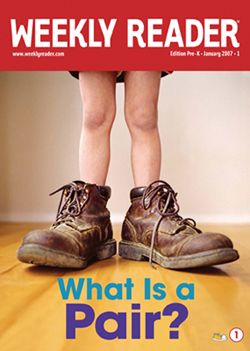For this Animoto project, I chose to recreate Eric Carle's book The Very Hungry Caterpillar. My purpose in putting this book to music is to hypothetically incorporate it into a first grade Butterfly unit and sequencing lesson. After reading the story aloud, I would play the video and have the children 'read' along with the video. The children would then practice sequencing the foods in the order that they were consumed by the Caterpillar.
Created by: Anne Marie Betterini
Video Image Credits: Green Leaf, Fat Caterpillar, Calendar, Emerging Butterfly, Butterfly, Eric Carle, Caterpillar Holes, Book Cover, Red Apple, Watermelon Slice, Ice Cream Cone, Pickle, Lollipop, Caterpillar, Cocoon, Chocolate Cake, Swiss Cheese, Cherry Pie, Salami, Sausage, Cupcake, Pears, Plums, Strawberries, Oranges, Moon, Egg, Sun, Caterpillar 2