Wednesday, May 2, 2012
Tuesday, May 1, 2012
Wednesday, April 25, 2012
Literacy Project - Rough Draft
Click Here to Watch the Rough Draft of my Literacy Project!
For my literacy project I chose to work with a group of Kindergarteners. The purpose was to present the project as an author study, but also as an introduction to digital stories. The children listened to a story by Eric Carle, and then illustrated pages from the book using crayons and watercolor paints.
The students have become very familiar with Eric Carle books, so we discussed books they remembered reading by him. We talked about the type of art Eric Carle uses in his books, and how he creates his pictures. I then read to the class "10 Little Rubber Ducks." We carefully reviewed each part of the story using terms such as 'beginning,' 'middle,' 'end,' 'then,' 'next,' and, 'lastly.'
Ahead of the lesson, I decided how I was going to divvy up the book pages among 22 children. I photocopied pages from the book, and numbered them in the order they would appear in the digital story. When the time came for the children to draw, I handed each child a 'page' from the book. The children were not expected to copy the picture, but to use it as a reminder for what their picture was supposed to be about.
My digital story is almost complete, but still needs narration to be done over this coming weekend. Other than that, the image sequence is correct!
For my literacy project I chose to work with a group of Kindergarteners. The purpose was to present the project as an author study, but also as an introduction to digital stories. The children listened to a story by Eric Carle, and then illustrated pages from the book using crayons and watercolor paints.
The students have become very familiar with Eric Carle books, so we discussed books they remembered reading by him. We talked about the type of art Eric Carle uses in his books, and how he creates his pictures. I then read to the class "10 Little Rubber Ducks." We carefully reviewed each part of the story using terms such as 'beginning,' 'middle,' 'end,' 'then,' 'next,' and, 'lastly.'
Ahead of the lesson, I decided how I was going to divvy up the book pages among 22 children. I photocopied pages from the book, and numbered them in the order they would appear in the digital story. When the time came for the children to draw, I handed each child a 'page' from the book. The children were not expected to copy the picture, but to use it as a reminder for what their picture was supposed to be about.
My digital story is almost complete, but still needs narration to be done over this coming weekend. Other than that, the image sequence is correct!
Thursday, April 19, 2012
Conceptual Framework
The Saint Joseph College Conceptual Framework outlines what the college expects it's students to master at the completion of their individual programs. Our course has specifically focused on the technology portion of this framework by integrating multiple types of technology into our literacy based projects. In this class I have become aware of new social networking tools that I did even know existed before beginning this class several months ago. It would be one thing if we were simply learning about technology, but we are actively using the new sites to enhance our professional development. We have also had the opportunity to use Skype to meet with teachers around the country, and learn how they use technology in their classrooms.
What a unique class this is!
What a unique class this is!
Weebly Website
 |
| Image Credit |
I am very excited to begin learning about Weebly, a free website creation tool. While there are limitations with this site (such as what is available for uploading for free vs. a paid subscription) there are many cute and creative options for creating a website. In my case, I am running a Vacation Bible School summer camp at my church this summer. I am going to create a Weebly to provide families with information about program dates and times. In addition, I hope that parents will be able to download and pring the registration form.
The following YouTube video gives a tutorial of Weebly:
Wednesday, April 11, 2012
Digital Storytelling Final Draft
CLICK HERE TO WATCH MY DIGITAL STORY!
This ‘A Day in the Life of Bailey’ digital story would fit into my future second grade math curriculum. Second graders are expected to have an understanding of elapsed time, and this video could supplement a lesson on the topic. Students will use this story by watching the video about my dog Bailey’s day, and then answering ‘Stop and Think’ critical thinking questions. The critical thinking questions require students to analyze what they have learned and take the knowledge a step further. I would use this video as a teaching tool to supplement my district curriculum. I might show the digital story to initiate a lesson, and then as the children to create their own elapsed time questions at the end of the video.
Friday, April 6, 2012
Digital Storytelling Rough Draft
After a failed attempt at uploading this video (and it tried to upload for many hours!!!) I finally am able to post this video. This digital story still needs some work. I already have some new video clips and ideas of changes to make...but here it is right now!
Thursday, March 22, 2012
Google Reader
I LOVE Google Reader!
Can I say that again?
I LOVE Google Reader!
 |
| Image Credit |
Google reader is great because it instantly connects me with all of my classmates blogs. For example, I can easily see that Felicia has updated a blog post about Diigo, or I can read Krysta's thoughts on our class Wiki.
I check Google reader at least once a week to find new blog postings or simply as a quick link to my classmate's blogs. At this point I am pretty sure that I have subscribed to all of my classmates blogs. I have a good list of names and blogs to click on each week!
Flat Stanley
Flat Stanley? What is that? http://www.flatstanley.com/ outlines this incredibly creative project for young readers and writers. The Flat Stanley project is based off Flat Stanley books by Jeff Brown.
 |
| Image credit: http://www.amazon.com/ |
The most important part of this project is that young students gain literacy skills as they engage in pen-pal like exchange. The children also learn geography skills as they track Flat Stanley's travels.
 |
| Image Credit |
Digital Storytelling Samples
This week we had the opportunity to explore a variety of videos to better understand digital storytelling. The two YouTube videos we watched Digital Storytelling in the Classroom and Classroom Innovation with Digital Storytelling provided great detail of what digital storytelling is and how it can be used. In addition to the descriptive videos, we also chose from a large amount of digital storytelling samples. For example, one of the social studies videos I watched was about the Holocaust. The creater of this video combined pictures, music, and informational text to create a moving digital story.
Digital stories are positive ways for students to share what they have learned about in a creative way. This type of technological learning can be used for all core content area subjects. Even early elementary students can write their own stories and choose music and pictures to go along!
 |
| Image Credit |
Digital stories are positive ways for students to share what they have learned about in a creative way. This type of technological learning can be used for all core content area subjects. Even early elementary students can write their own stories and choose music and pictures to go along!
Thursday, March 8, 2012
Skyping with Aviva
Skyping during class with Aviva and two of her second grade students was a great experience. The children seemed very sweet and were not shy about sharing their affinity to using technology in the classroom.
One of the issues that was brought up in our conversation was how children are able to use the technology at home. Aviva described how all of the children in her class have access to some sort of technology. The devices the children own include, but are not limited to, computers, tablets, and smartphones. Aviva told us how many of the parents in her class are eager to be involved. Most commonly, parents read what their children have written on the classroom blog. The children also go online at home post comments on classmates postings.
The video 'Technology Provides Parents a Window on the Classroom by Linking Home to School' shows a parent whose child is doing online journaling at school. The parent can access and read the child's entries, as well as other upcoming assignments on the website. In this case, the parent is even e-mailed every time a new grade is posted.
How have you seen parent communication via the internet used?
One of the issues that was brought up in our conversation was how children are able to use the technology at home. Aviva described how all of the children in her class have access to some sort of technology. The devices the children own include, but are not limited to, computers, tablets, and smartphones. Aviva told us how many of the parents in her class are eager to be involved. Most commonly, parents read what their children have written on the classroom blog. The children also go online at home post comments on classmates postings.
The video 'Technology Provides Parents a Window on the Classroom by Linking Home to School' shows a parent whose child is doing online journaling at school. The parent can access and read the child's entries, as well as other upcoming assignments on the website. In this case, the parent is even e-mailed every time a new grade is posted.
How have you seen parent communication via the internet used?
Wednesday, March 7, 2012
Diigo Continued
 |
| Image Credit: |
Friday, March 2, 2012
Skyping with Alan November
Coming into class on February 23, I was a little apprehensive knowing that we were going to be staring eye to eye (digitally!) with the author of our textbook. Even though we had a assigned roles for opening and closing the conversation, pre-prepared questions, and sufficient notice that we were going to be in the 'hot seat,' the Skype conversation at hand was still daunting.
November's dedication to keeping technology at the root of education was evident with every point he made. His tone was almost indignant at the thought that we might question when children are at an appropriate age to begin using social networking in the classroom: He responded: "when do you give children a pencil for the first time?"
Alan's website is a great hub of information for educators to explore articles, podcasts, or upcoming conference information. His information base is huge and highly revered by education community.
 |
| Image Credit: http://novemberlearning.com/ |
Alan's website is a great hub of information for educators to explore articles, podcasts, or upcoming conference information. His information base is huge and highly revered by education community.
Wednesday, February 29, 2012
The Very Hungry Caterpillar
For this Animoto project, I chose to recreate Eric Carle's book The Very Hungry Caterpillar. My purpose in putting this book to music is to hypothetically incorporate it into a first grade Butterfly unit and sequencing lesson. After reading the story aloud, I would play the video and have the children 'read' along with the video. The children would then practice sequencing the foods in the order that they were consumed by the Caterpillar.
Created by: Anne Marie Betterini
Video Image Credits: Green Leaf, Fat Caterpillar, Calendar, Emerging Butterfly, Butterfly, Eric Carle, Caterpillar Holes, Book Cover, Red Apple, Watermelon Slice, Ice Cream Cone, Pickle, Lollipop, Caterpillar, Cocoon, Chocolate Cake, Swiss Cheese, Cherry Pie, Salami, Sausage, Cupcake, Pears, Plums, Strawberries, Oranges, Moon, Egg, Sun, Caterpillar 2
Wednesday, February 22, 2012
Week 5: Windows MovieMaker
Windows Movie Maker is one of my favorite tools for creating videos and presentations. The following tutorial gives a good indication of what it’s like to edit with MovieMaker.
I have gradually become better at editing photos and video clips to create montages appropriate for end of year slideshows or videos of a Bride and Groom growing up. The program makes it easy to import videos and pictures, add music and special effects. When I made a wedding slideshow this past summer, the most time consuming part of the whole process was scanning in print photos from many years ago. Once the photos were digital files, I was able to click and drag them to create the effect that I was looking for.
 |
| Image Credit: mypcmag.com |
MovieMaker is a powerful tool because it allows everyday people to create advanced looking presentations that are sure to impress. MovieMaker can also be used as a part of digital storytelling. Be sure to read how Mrs. Morrone describes different options for digital storytelling in her blog post:
Blogging with Mrs. Morrone: Tell me a Story - I will watch: picture from google Storytelling is a powerful tool to give a student. I currently have a student in my class that told me his father si...
Wednesday, February 15, 2012
Week 4: How Technology is Changing School
There is a small section of How Technology is Changing School that mentioned how someday students will be able to pick their teachers from online. “Want a teacher from the Philippians, the United Kingdom, or Israel? They will be available in online teacher or mentor portals as well as preselected and approved by local school districts or state departments. Some will be displayed on a screen as students walk into school; students might consult this individual during a study hall period or review session.”
 |
| Image Credit: http://www.iwcc.edu/online/ |
My first real observation of distance learning was when I went with my family to a historical attraction while in Minnesota. Split Rock Lighthouse has a very interesting story, and was the perfect spot for middle school distance learning students to meet up for a field trip. These students all ‘knew’ the teacher, but this was the first time they were going to see her face to face. This was also the first time they would introduce themselves to their ‘classmates.’ I was able to derive that these students were homeschool students, but were associated with a private school that had an online component. These children seemed to be like any other kids, but seemed to stay more with their families instead of interacting with other students to complete assignments. Does the digital interaction somehow limit the human social interaction?

I do have some questions about the how online or distance learning would work in a school setting. The article mentioned about students meeting with teachers during study halls. What about time changes? Language barriers?
Thursday, February 9, 2012
Week 3: Diigo
Diigo is totally new website to me. This web highlighting site allows users to create a ‘favorite’ button accessible between computers. While I am extremely new to this type of technology, I am beginning to see the benefit of having every resource in a running list online. I often will become excited about a website I can use in the classroom, but if I am not using the site on a regular basis I sometimes forget about the site altogether!
 |
After doing a little research about this website, it appears that I can create groups where I can share posts and websites with other uses. Especially as a graduate student, there are always articles that I want to read but don’t necessarily have the time at the moment. Using Diigo, I can save these articles or blogs to read at a later time. Interestingly, there are alternatives to Diigo listed that would be interesting to explore as well. For example, Zoo Tool also allows you to organize images. But at this point, I still don’t know enough about Diigo to even know if Diigo allows photo storage!
Week 3: Free Web Resources for Your Classroom
After reviewing the free Web Resources Treasure Box, I had the opportunity to learn about some new possible resources to use in the classroom. The National Library of Virtual Manipulatives is most intriguing because there are Smartboard resources geared for children at all levels. I feel that many of the sites listed in the Treasure Box were aimed to be used with middle and high school students, but that they virtual manipulatives really cross across grade levels. For example, in the Fractions – Parts of a Whole program,teachers can select how many parts they would like a circle to be divided into. Students can click on fractional parts to change the color of that part of the fraction. This is a fantastic resource to use while completing word problems with an entire class. By calling just a few students up to the smartboard, the students can complete the difficult problem in a hands-on manner!
Other great resources include the adding fractions manipulative for students. I think that this particular program would be perfect for using in a fourth or fifth grade classroom. As a teacher in these grade levels, I might teach a mini-lesson on adding fractions, provide an in class hands-on activity related to the topic, and then bring the class back together in closure by selecting children to solve the virtual manipulative problems on the Smartboard. These problems provide immediate feedback and visual assistance for each problem. Student literacy skills will be enhanced as the children read the problems and process the format of the problems on the screen.
 |
| Image Credit: http://manicmathmadness.blogspot.com/2010/09/fractions-stage-1-4.html |
Thinkfinity has some great links for curriculum reinforcing games children can play. In particular, I was excited about a game called Coin Box This game displays a random assortment of coins, and then students count how much the money is worth. At the top of the screen, student’s type in how much the coins are worth, and then are able to check their work instantly. In a first grade classroom, I would use this manipulative during my morning meeting calendar time. In first grade, students often count the number of days in school by adding the same amount in coins. For example, for 120 days, the students would have $1.20 displayed. This program would supplement the money counting activity and would allow children to try problems harder than just adding one penny per day and then trading for larger coins. Students are enhancing their literacy skills by learning basic words related to counting coins (such as ‘value,’ ‘owed,’ or ‘change,’ etc. )
 |
A favorite resource that I use constantly at work is a YouTube video based off a kid’s song by Rhonda Crigger. This particular video really allows children to have fun while learning key money countings skills!
Wednesday, February 1, 2012
Week 2: Watch
In this week’s New Technologies video clips, Dr. Donald J. Leu from the University of Connecticut describes how incoming students will require new technologies to learn.
As teachers we will have to locate and integrate information into the more traditional forms of teaching. This integration will not hinder teaching, but instead will enhance it! We have the opportunity to effectively use new tools that are cutting edge for students today.
Week 2: Explore!
Animoto is an exciting tool that I am interested to see used with children in a classroom. This program allows teachers and students to use pictures and music to create a dynamic presentation. I am looking forward to trying this program out this coming semester, and to get some ideas for using this on a regular basis. Perhaps Animoto videos would be a creative way to overview upcoming curriculum during a classroom Open House presentation. Similarly, StoryBird looks as though it may be the perfect program to use for Early Childhood students. I can create my own book using clip art from the website, and large child friendly text. This looks like it may be a good transition into digital storytelling.
After browsing through some educational Wikis, I am not yet totally convinced on the use of them in an early childhood classroom. For example, I read a second grade Wiki created by a teacher in California. The children were working on various writing projects and their documents were accessible to the public. My first question would be if all students would want their writing available on the internet. Secondly, there were spelling mistakes and run-on sentences throughout the child’s document. Second graders are still learning how to write and type. Shouldn’t they focus on one at a time rather than try to compose a thoughtful story and remember where the keyboard letters are? Hmmm…maybe I still need to learn more about Wikis, but this is my thought right now!
Week 2: Readings
Leu, O’Byrne, Zawilinski, McVerry, and Everett-Cacopardo (2009) discuss how arguably the most influential technology in the 21st century is the Internet. The researchers are looking for unique and feasible ways to integrate technology into schools. As teachers we use the internet to research new philosophies, observe trends in student success, discover new curricula, and to engage students in abstract new ways. For example, I use the internet in collaboration with the Smartboard constantly in my teaching. As we read a Weekly Reader, I sometimes log online and pull up an electronic student page. Smartboard technologies allow me to choose students to come up to the board and touch unfamiliar words that are read electronically over the speaker system. With the tap of my finger, suddenly the screen will play a corresponding non-fiction video clip. Morning Meeting is aided by interactive and educational rap songs; student projects are presented via PowerPoint. School wide behavior initiatives are created using video cameras and iMovie. The movies are played in classrooms and then are posted on YouTube for families to revisit at home.
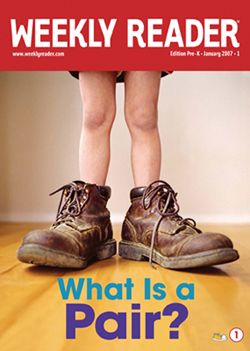 |
| Image Credit: www.foliomag.com |
The opportunities with technology are endless, but there are teachers who have Smartboards in their classrooms and simply do not use them. They have taught without the technology for years, and are unsure how to use the new resources. It is an understandably scary proposition to change what has worked by jumping feet first into a technology trend. This ties directly into the researcher’s discussion of what students should understand of the internet. Do the lines of reading for information versus entertainment get blurred? Aren’t the same concepts being covered? Is change necessary?
 |
| Image Credit: http://lajoieward.wordpress.com |
The C's of Change addresses the change that has occurred between the 20th and 21st centuries. The writer of this article feels that that there unfortunately has been limited change in classrooms over the years. I disagree. What about iPads that are now making their way into schools? It is incredible to watch entire classes of first graders independently do math and word work on an iPad provided by the school district. The children know how to instantly jump from electronic Base Ten Blocks to reading ebooks similar to the computerized Tumble Books. This new type of technology is extremely forward thinking, and is easily just as important as a classroom Smartboard.
 |
| Image Credit: www.bestkidsapps.com |
Digital storytelling, as described by Tom Banaszewski, can be used to add visual dimension to a child’s writing, and build community in a classroom as the students work together to create a multimedia presentation.
The C’s of Change raises concerns over internet safety for children. In elementary schools, all internet use by students is monitored extremely closely. Computer lab moderators have the controls to take over a student’s mouse on the screen, and students are instructed to only go on their grade level website with curriculum related links on it. As I teach, students independently leave in the middle of their work to complete individually leveled Extra Math on computers at the back of the classroom. I can easily see while I am teaching that the child is on task and viewing appropriate content. So while internet safety is an extremely important concern, with appropriate blocking and monitoring it can be a fabulous tool! In my opinion, schools today have moved far beyond the novelty of teaching about a new technology, to a time where we actively teach with and use the technology as an integral part of our everyday function.
As teachers we can use Horizon reports (2011 & 2010) to keep updated on upcoming technologies that will be relevant for use in the classroom. The changes are endless, and I am excited to see what will be implemented next!
Thursday, January 26, 2012
Student and Teacher Technology Standards: Week 1
The National Education Standards for students are very well thought out and reasonable. I think that each standard section serves a unique purpose for teaching children about technology. I highly doubt that all of these standards are currently being met in elementary schools, but from my memory of technology classes in high school, we especially knew a lot about the system operations and contents. My classmates were proficient with Microsoft programs and were able to develop quality presentations.
I think that teachers could ensure that these Student Standards were being met if the standards were incorporated into each Connecticut Content Area Standards document. Teachers address these goals on a regular basis as they cover curriculum and prepare for the Connecticut Mastery Test. I believe that if the technology goals were integrated into each individual document they would be more frequently met by elementary teachers.
From my observation, teachers today consistently meet many of the Teacher Standards. Much of what districts do is done through the use of technology. Everything from tracking test scores to writing lesson plans is done online and distributed among staff members. During data team meetings teachers often review test scores across the grade level. Grade level teams use electronically generated bar graphs to review children who are not meeting benchmarks and decide who may be eligible for intervention services. These practices are done not only in Connecticut, but across the nation!
Other than money, why is it that some districts thrive on the changes in technology, while others hold back and simply use traditional teaching methods?
 |
| Image Credit: http://www.free-extras.com/ |
New Literacies for New Times: Chapter 1
Starfall is one of my favorite educational websites for children. As mentioned in New Literacies in New Times, this is an exceptional resource for preschool though first grade students. This program can be used on individual computers, or on a Smartboard with an entire class. The activities on Starfall are age appropriate and educational. In addition, the website is easy to navigate and relatively ad free.
The article Our Children's Future: Changing the Focus of Literacy and Literacy Instruction by Donald J. Leu, Jr. made good point about it being our responsibility to bring technology to children. This responsibility does not just lie on the individuals who specialize in technology instruction. I have seen many teachers work hard to incorporate technology into their unit plans. Some classes are learning how to research animals that hibernate. The children can use a very child friendly website called Pebblego. This website allows even the youngest learners to practice using the internet to research information. Did you notice other websites in the chapter that provide resources for teachers of Preschool through first grade students?
Subscribe to:
Posts (Atom)